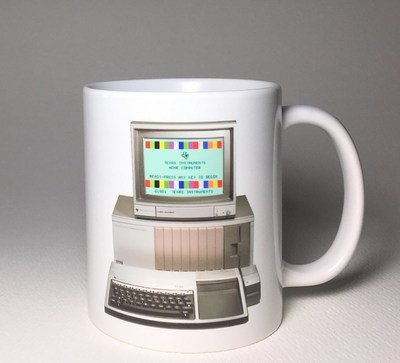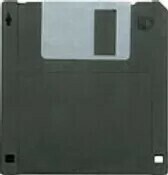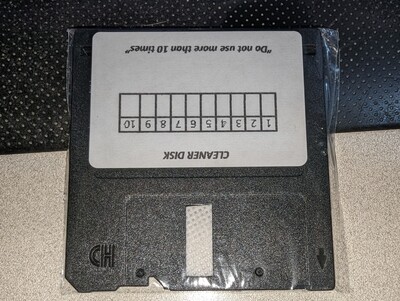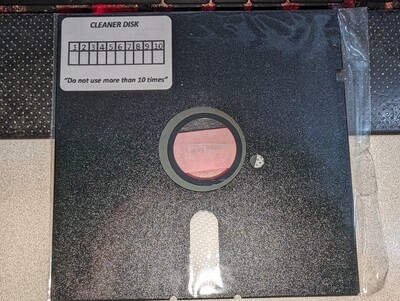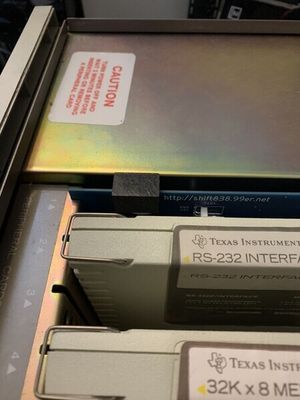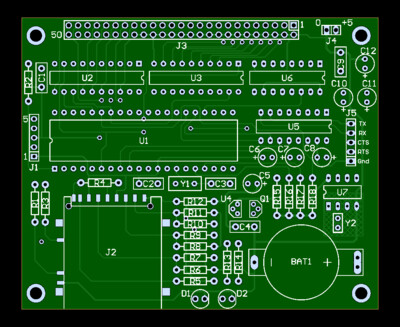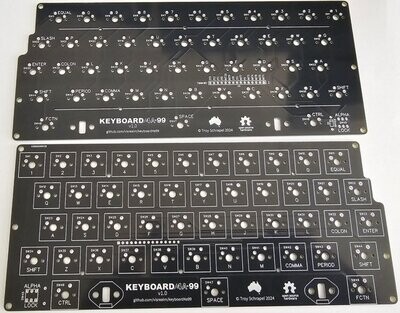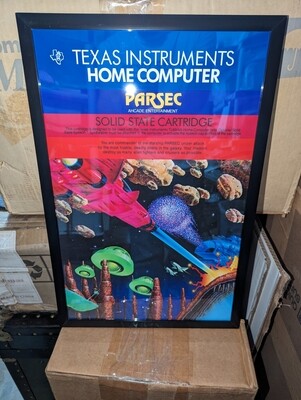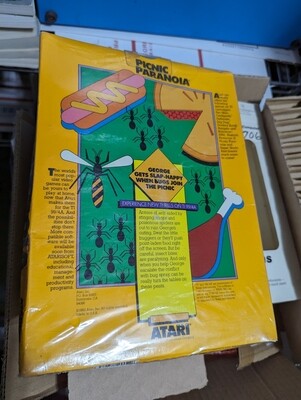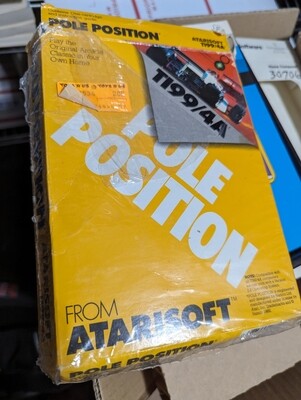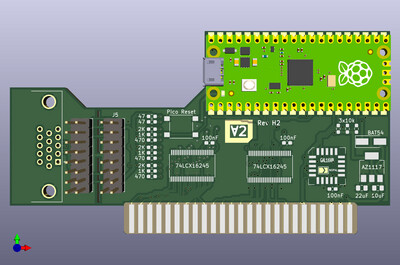Using Disk Drives on a TI-99/4a
Disk drives on the TI are used similar to other storage and output devices. They are addressed like any other device by their device name.
The 3 drives supported with the Texas Instruments disk controller are
- DEVICE NAME – disk drive number
- DSK1. – Drive 1
- DSK2. – Drive 2
- DSK3. – Drive 3
Other 3rd party controllers supported an additional DSK4. device – Drive 4.
To access devices in basic, you use these commands.
- Loading files: OLD DEVICENAME.FILENAME
- Example: OLD DSK1.FILENAME would load a file named FILENAME off DSK1.
- Saving files: SAVE DEVICENAME.FILENAME
- Example: SAVE DSK1.FILENAME would save a file named FILENAME on DSK1.
REMINDER: all DEVICE NAMES ARE IN UPPERCASE, make sure you are using uppercase, you can easily assume the lowercase font is upper case as it looks simular to the upper case font (just smaller) so be sure .. filenames can be case sensitive so I find it’s best to make them all uppercase as well.
See also: https://www.arcadeshopper.com/wp/ti-99-4a-faq-loading-assembly-language-programs/
Disk Catalog
In TI Basic you can enter this program:
100 CALL CLEAR 110 COUNT=0 120 DIM TYPE$(6) 130 TYPE$(1)="DIS/FIX" 140 TYPE$(2)="DIS/VAR" 150 TYPE$(3)="INT/FIX" 160 TYPE$(4)="INT/VAR" 170 TYPE$(5)="PROGRAM" 175 TYPE$(6)=" <DIR> " 180 INPUT "DEVICE:":DEV$ 190 IF SEG$(DEV$,LEN(DEV$),1)="." THEN 210 200 DEV$=DEV$&"." 210 REM THIS OPENS AS IF/0 - WHICH BECOMES IF/38 220 OPEN #1:DEV$,INPUT ,RELATIVE,INTERNAL 230 REM 'ZERO' IS ALWAYS 0 240 INPUT #1:DISKNAME$,ZERO,DISKSECTORS,FREESECTORS 250 DISPLAY "DSK0 - DISKNAME= ";DISKNAME$:"AVAILABLE= ";FREESECTORS;" USED= ";DISKSECTORS-FREESECTORS 260 DISPLAY :"FILENAME SIZE TYPE P":"---------- ---- ---------- -"; 270 REM A FILETYPE OF 0 ALSO MEANS END OF DIRECTORY 280 REM FILETYPE IS NEGATIVE FOR A PROTECTED FILE 290 INPUT #1:FILENAME$,FILETYPE,FILESECTORS,RECORDLENGTH 300 IF LEN(FILENAME$)=0 THEN 400 310 COUNT=COUNT+1 320 DISPLAY :COUNT;FILENAME$;TAB(12);FILESECTORS;TAB(17);TYPE$(ABS(FILETYPE)); 330 REM PROGRAM FILES DON'T HAVE A RECORD LENGTH 340 IF ABS(FILETYPE)>=5 THEN 370 350 B$=" "&STR$(RECORDLENGTH) 360 DISPLAY SEG$(B$,LEN(B$)-2,3); 370 IF FILETYPE>0 THEN 290 380 DISPLAY TAB(28);"Y"; 390 GOTO 290 400 CLOSE #1
Also you can get a catalog in a number of other ways.
- Disk manager software
- TI’s Disk Manager, Disk manager 2 and Disk manager 3 will all produce catalogs of disks
- DM1000
- DM2000
- other disk manager programs
- Extended Basic 2.7
- CALL CAT(“DSK1.”) will show a catalog of DSK1.
- Miller’s graphics ROMs in a corcomp controller
- CALL CAT(“DSK1.”) will show a catalog of DSK1.
Disk formatting
Disks on the TI use a proprietary format that is unreadable by other computer systems without special tools. For more information on disk formats check out this page. https://www.arcadeshopper.com/wp/ti-99-4a-faq-floppy-disk-drives-and-formats/
To format a disk on your TI you need a DISK MANAGER program. This contains the software to format new disks, copy files, make backups etc. There are 3 versions of disk manager from Texas Instruments and many 3rd party/shareware disk managers.
Texas Instruments Disk managers:
- Disk Manager – Formats SS/SD disks
- Disk Manager 2 – Formats SS/SD and DS/SD disks
- Disk Manager 3 (rare) – Formats SS/SD, DS/SD, SS/DD and DS/DD disks.
The best disk manager currently available (in my opinion) is Disk Manager 2000 from Fred Kaal. It is available at his website here: https://www.ti99-geek.nl/ under projects and DM2K.
Common Drive issues
Floppy disks and drives are all very old at this point and are experiencing failures related to old capacitors, broken/burned out optical sensors and LEDs etc.
Troubleshooting steps:
- clean the drive heads, rails and lubricate with white lithium grease
- inspect drive for broken parts or burned out LEDS
- replace the cable with a new one, NO TWISTS
Drive options
TI made a stand alone disk controller and a PEB card that supported up to DS/SD diskettes. There is an 80 track modification available from hummingbird eproms to add 80 track drives to this controller.
Corcomp made a PEB disk controller and a sidecar “9900 Micro” that supported up to DS/DD diskettes. http://mainbyte.com/ti99/hardware/9900_micro/9900_micro.html
Myarc made a PEB disk controller that supported up to DS/DD diskettes.
Myarc also made a HFDC (hard, floppy disk controller) for the PEB that will support up to 80 track DS/DD disks on a 4/a and fully format 1.44mb HD disks on a Geneve (with the appropriate drive).
Drive Emulation
You can hook up a GOTEK drive emulator with 3rd party firmware (I recommend flashfloppy.com) and use it as a SS/SD-DS/DD 5.25″ drive 40 or 80 track, DS/DD and DS/DD 3.5″ drive 40 or 80 track. Obviously you need a disk controller that supports the format you are trying to use. Flashfloppy will use v9t9 format disk images as well as HXC format.
The Lotherek HXC also works well, however it is more expensive and less feature rich than the GOTEK. To use this you must convert all your disk images to their HXC format. https://lotharek.pl/
TIPI provides drive emulation for level 1 and level 2 access through the map function. Allowing you to point DSK1. DSK2. DSK3. and/or DSK4. to whatever folder you want on the TIPI. drive. DSK0. always points to the root of the drive.
Featured Products