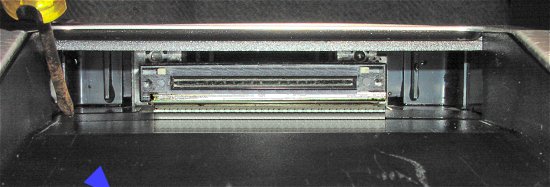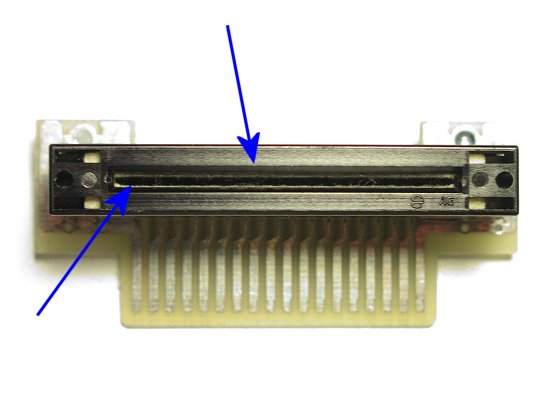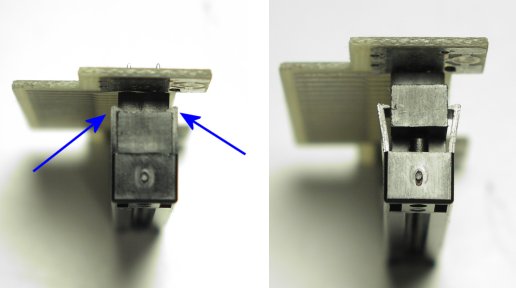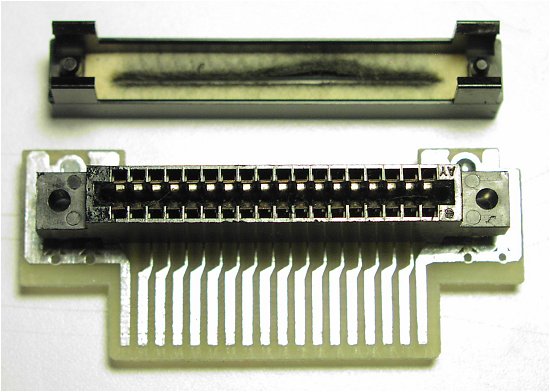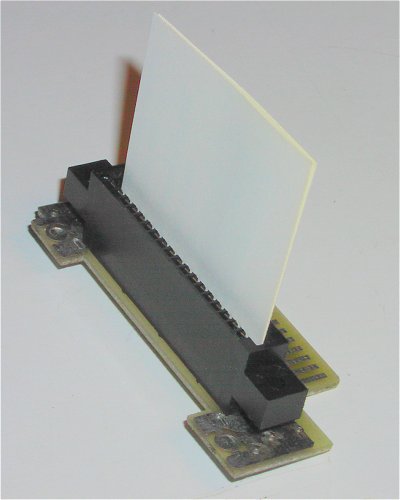Cleaning Console Port
The only way to really give the port connectors a good cleaning is to remove the port from the console. This might seem like a lot of trouble but more than likely this should be the only cleaning it will need for a very long time. For instructions on how to disassemble the console go Here
The above picture shows the cartridge port with the cartridge door open. You can’t really tell from the picture but this port is quite dirty.
To clean the port use isopropyl alcohol or Tape head cleaning solution. Also use a standard business card or index card (cut slightly to fit into the port), folded in half, and a q-tip to apply the cleaning solution to the end of the business card.
Remove the cartridge port from the motherboard by pulling it straight out. You do not need to remove the metal shielding from the motherboard to do this.
The above picture shows the port. The two arrows are pointing at the felt “cleaning strip” and the cover for it.
The idea behind the felt pad was to act as a cleaner for the cartridge contacts when you plugged in a cartridge. Most suggest that this felt pad be removed as it does more harm than good. It just seems to collect more dirt then it ever cleans off.
Removing the cover and felt pad is a simple process and the two pictures show how to do this.
The picture above shows the cover and felt pad removed from the port connector. As you can see the felt pad has seen better days. Do not re-install the felt pad. This is just to show what it might look like.
The next step is to clean the internal contacts on the port connector. Use a folded business card or index card and apply isopropyl alcohol or cleaning fluid to the end which will be inserted into the port. Do this several times and then use a new clean card and repeat the cleaning. Repeat this until the cards come out clean.