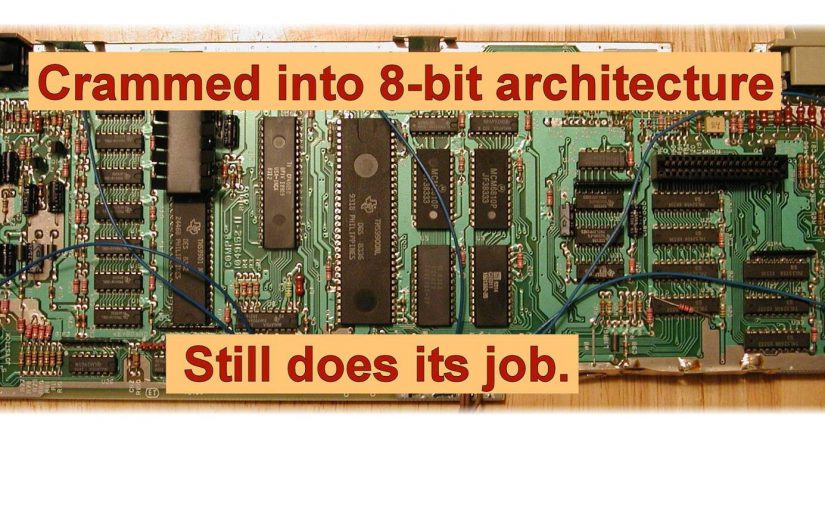Frequently Asked Questions: Initially I will be cutting and pasting the FAQ from the Atari age forum. I’ll be updating this one then referring people here from the forum in the future once it’s complete. – Greg
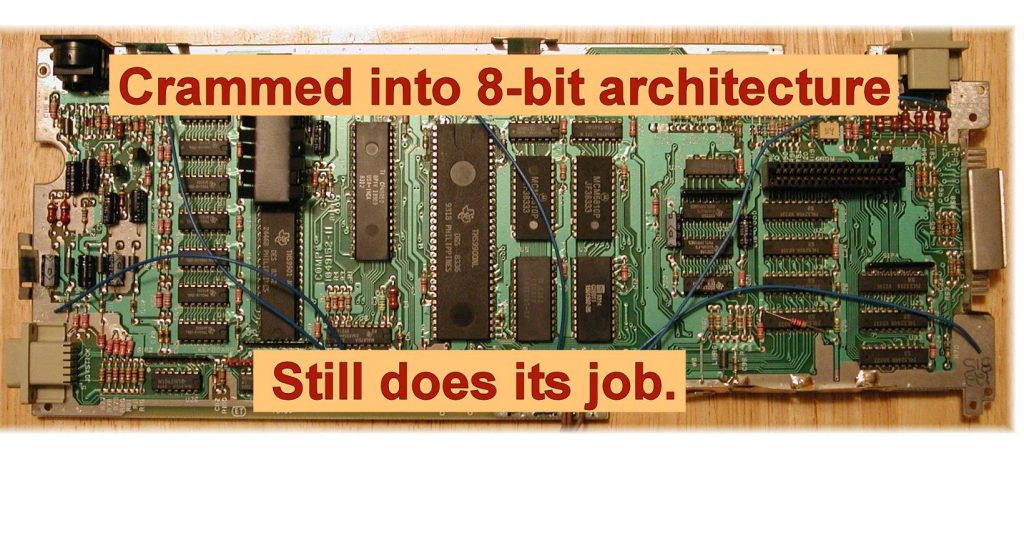
Table Of Contents:
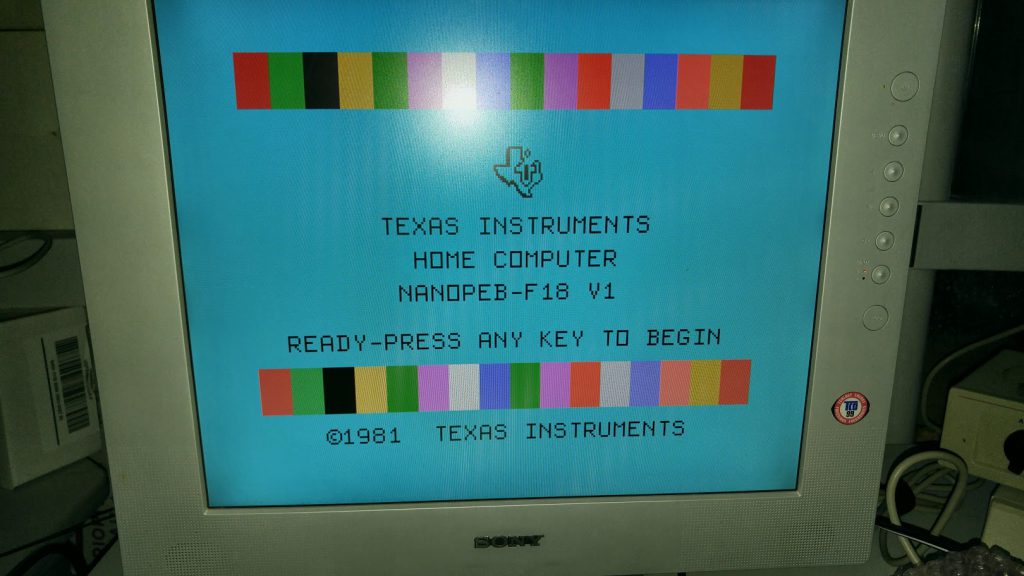
- TI-99/4a FAQ
- TI-99/4A FAQ: Abbreviations
- TI-99/4A FAQ: BBS’s
- TI-99/4A FAQ: Cassette FAQ
- TI-99/4A FAQ: Compatible computers
- TI-99/4A FAQ: Console Version Differences
- TI-99/4A FAQ: Development Resources
- TI-99/4A FAQ: Disk Drives
- TI-99/4A FAQ: Emulation
- TI-99/4A FAQ: Extended Basic
- TI-99/4A FAQ: Floppy Disk drives and formats
- TI-99/4A FAQ: Grommy2
- TI-99/4A FAQ: Hard Drives
- TI-99/4A FAQ: Hooking up a Modem
- TI-99/4A FAQ: Joysticks and controllers
- TI-99/4A FAQ: Keyboard upgrades
- TI-99/4A FAQ: Keyboard variations
- TI-99/4A FAQ: Loading Assembly Language Programs
- TI-99/4A FAQ: Maintenance
- TI-99/4A FAQ: Maintenance – Cleaning Cartridge Port
- TI-99/4A FAQ: Maintenance – Console disassembly
- TI-99/4A FAQ: Maintenance Repairs and troubleshooting
- TI-99/4A FAQ: Memory expansion
- TI-99/4A FAQ: Mini Memory
- TI-99/4A FAQ: Monitor and TV hookups
- TI-99/4A FAQ: NanoPEB and CF7
- TI-99/4A FAQ: PC to TI transfers with stock RS232/nanopeb and HDX server
- TI-99/4A FAQ: Peripheral Expansion Box and boards
- TI-99/4A FAQ: Ports
- TI-99/4A FAQ: Power Supplies
- TI-99/4A FAQ: Printers
- TI-99/4A FAQ: Ramdisks
- TI-99/4A FAQ: ROM and GROM what’s a GROM?!
- TI-99/4A FAQ: SD-card Flash carts and Multi-carts
- TI-99/4A FAQ: Sidecar expansions
- TI-99/4A FAQ: Software: Force Command OS
- TI-99/4A FAQ: Software: Games
- TI-99/4A FAQ: Software: Terminal Programs
- TI-99/4A FAQ: Software: Web Browser
- TI-99/4A FAQ: Speech Synthesizer
- TI-99/4A FAQ: Supercart
- TI-99/4A FAQ: Technical Specifications
- TI-99/4A FAQ: Terminal Programs
- TI-99/4A FAQ: Text Adventure Games
- TI-99/4A FAQ: TI-99/4A and related Web pages:
- TI-99/4A FAQ: TI-99/4A Vendors
- TI-99/4A FAQ: TIPI – TI To Raspberry PI connection
- TI-99/4A FAQ: Transfer Files to my TI from my PC
- TI-99/4a FAQ: User Meets/Festivals